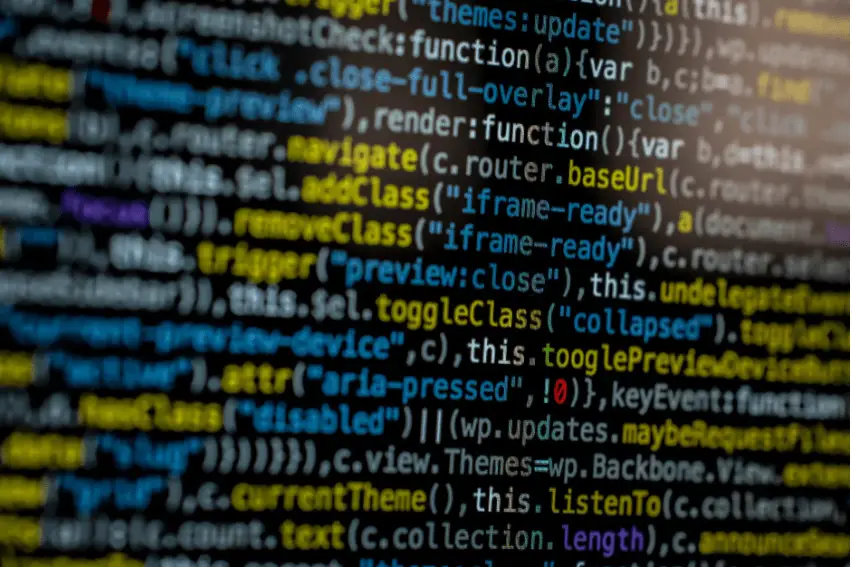Ping Spoofing
Ping spoofing is the practice of sending internet packets with a forged sender address. It can be used to do something as simple as testing your network for vulnerabilities, or it can be used maliciously to disrupt service on an entire network.
In this article we will explore ping spoofing in depth and discuss how you might use it, what some potential risks are, and how to protect yourself against attacks.
What is Ping Spoofing?
The ping command is used to send a packet from your computer, through the internet and back again.
This should take around 30ms on average (sometimes less) if you are connected to the internet properly. Ping spoofing changes this by sending a forged source address along with your packets so that they appear as though they originate somewhere else besides your computer.
This can be used to conduct a denial of service attack, where you flood your target with packets from many different sources (all appearing as though they are coming from one specific source). It can also allow for packet injection attacks which we will discuss in greater detail later on.
As mentioned before, ping spoofing is sending internet packets with a forged sender address. This means that the source IP in the packet header is different from where it actually originated, which results in packets being sent to an incorrect destination.
Who Uses Ping Spoofing?
Ping spoofing can be used for both good and evil purposes.
People who use ping spoofing for good purposes are typically network engineers who are testing their own networks for vulnerabilities. They may spoof packets from many different sources to test how well protected they are against attacks and see if any packet filters or firewalls block the connection.
Some people use ping spoofing as a way of seeing just how far away another computer is by sending pings with varying time-to-live (TTL) values which we will discuss a little later.
People who use ping spoofing for evil purposes are typically hackers trying to disrupt service on another computer or network, possibly in an attempt to gain access through them and get further into the system.
What does Ping Spoofing mean?
Spoofing is when you forge the identity of your computer or device over the internet.
It’s used to send packets to a target and fool it into thinking that they came from somewhere else (usually another device). This can be done maliciously or as part of legitimate testing procedures.
Is Ping Spoofing a Hack?
No, it’s not a hack. But it is a method that can navigate malicious intent.
It allows for a denial of service attack, where you flood your target with packets from many different sources (all appearing as though they are coming from one specific source).
Is Ping Spoofing Illegal?
It’s not illegal to send ping packets with a spoofed address. But if you use that method maliciously it becomes an attack and may be against the law in your local area.
How Does Ping Spoofing Work?
This is how ping spoofing works:
You set up two different devices (one as sender, one as receiver).
You configure the sender device to send packets with an invalid or forged source address. This fools the target into thinking that they came from somewhere else (instead of where they actually originated).
High Ping Fluctuations
If you are playing an online game and notice that your ping to the server is very high at times, it could be caused by spoofing.
The attacker may be using this as a method of flooding packets into their target in order to disrupt service or simply slow things down for everyone else on the network (causing them to have a slower connection as well).
How do you Prevent Ping Spoofing?
You can prevent ping spoofing by using filters on your router to block packets with forged source addresses.
If you use some type of VPN software, make sure that it has this feature enabled so that the target doesn’t receive any spoofed traffic in the first place (and is protected from a denial of service attack).
What are the Different Types of Ping Spoofing?
There are two different types of ping spoofing:
Directed – This type will send your packets to directly to their target destination. Thus, they would be able to access anything that you can access when connected and on the same network as the target.
UDP – This type will spoof your packets, but they won’t be able to access anything on the network or see what you’re doing (they’ll just get an error when trying to connect).
Router Issues
If you are seeing a high ping fluctuation from one device and not others it could be due to a problem with your router.
It could be that the packets are not being filtered properly which allows spoofed traffic to make it onto your network (potentially causing a denial of service attack).
What is Ping Spoofing Used For?
Ping spoofing can have some legitimate uses if done correctly and for testing purposes only. Some examples are:
When you are sending out packets from one device to many devices (or vice versa) and want all the responses back to show up on your machine. This is mainly done for testing purposes so that you can see how well a particular network responds under stress or heavy load. Testing security – You could send test ping packets with spoofed addresses to see how secure your network really is. This can help determine whether you need additional security measures or not.
Spoofing for Fun and Profit
There are some people who spoof packets just for the fun of it (or because they don’t know any better).
They might send out a barrage of ping packets from their computer in order to flood the network with traffic or just slow things down for everyone else. This is a bad idea as it can get you into trouble (and could even end up getting your device blocked from accessing certain networks).
Depending on where and why someone spoofs packets, they may be breaking the law in their area if used maliciously.
Ping Spoof Detector
If you’re worried that someone might be spoofing packets on your network, there are some things that you can do to help detect it.
One of these is using a ping spoof detector in order to determine whether or not any packets with invalid source addresses have come from within your network (or if they’ve been sent by an external connection).
Detect Ping Spoofing (What you can do)
If you suspect that spoofing is going on, there are a few things to try in order to confirm this:
Change your computer’s IP address – You can do this by disconnecting and then reconnecting the cable from your router (or resetting it). When it comes back online, change your IP address. If the ping stops sporadically after this, it could indicate that someone has been spoofing packets.
Install a ping spoof detector – A good way to detect spoofed packets is by using software or hardware designed for testing purposes (or just as something fun to do).
This can help you determine whether anything outside of your network is trying to send the target unrequested packets. You’ll then be able to tell if the traffic is coming from a spoofed address or not (and who it’s actually coming from).
High Ping Data
If you are playing an online game and notice that your ping to the server is very high at times, it could be caused by spoofing.
The attacker may be using this as a method of flooding packets into their target in order to disrupt service or simply slow things down for everyone else on the network (causing them to have a slower connection as well).
If you are using some type of VPN software, make sure that it has this feature enabled so that the target doesn’t receive any spoofed traffic in the first place (and is protected from a denial of service attack).
Final Thoughts
Ping spoofing is a technique that allows one to send packets with an invalid or forged source address. This can be used for both good and evil purposes, but it’s most often done as part of denial-of-service (DoS) attack against the target.
The article discussed ping spoofing in depth, including what effects they have on your network and how you might protect yourself from them. If you’ve been curious about this topic then we hope this has helped clear up some confusion!