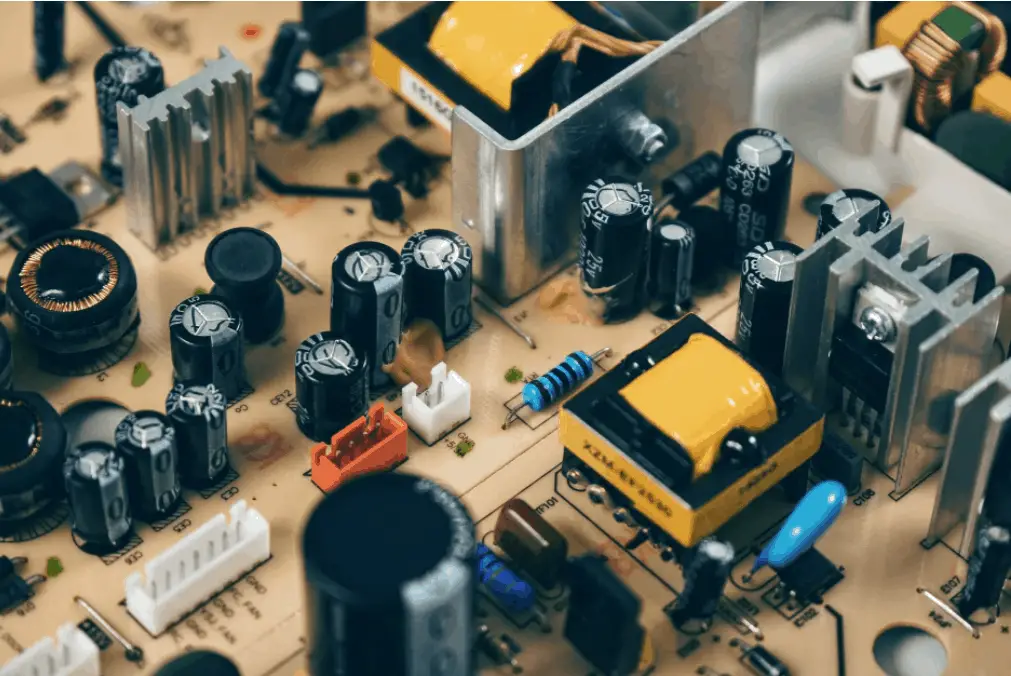CSU vs. DSU | Is there a Difference?
CSU/DSU is a crucial component, especially in tightly knit Wide Area Networks (WAN). What is CSU/DSU, the difference between CSU and DSU, and why is it crucial?
When you get a digital-leased line, you need CSU and DSU to translate, transmit, and receive data over a vast distance. CSU makes sure your router understands the digital signal from the service provider while the DSU feeds the information to the router. They’re two sides of the same coin.
CSU and DSU were separate devices that required you to configure them separately. Then, they became one device with fewer configurations. Today, they’re part of the regular router.
CSU vs. DSU
CSU/DSU is the abbreviation of Channel Service Unit and Data Service Unit.
It’s a device that communicates between your WAN service provider from one side and your router on the other.
Your WAN service provider sends digital information that your CSU/DSU device translates to an analog language your router can understand.
- CSU is responsible for communicating with your service provider.
- DSU is responsible for communicating with your Customer Premises Equipment (CPE), also known as your router.
CPE includes other devices that don’t have to be a router.
Anatomy of the CSU/DSU Device
The CSU/DSU is an electronic device that resembles a router or a switch.
It has several ports on its back. It’s part of a chain starting from your WAN service provider, point of demarcation (demarc), to your router.
Many modern routers contain built-in CSU/DSU functionality.
Thus, the cable can come directly from the demarc to your router.
The cable coming from the demarc to the CSU/DSU is a standard RJ45. Sometimes, it’s RJ84c.
A typical CSU/DSU has ports for both types of cables. As they’re similar, you don’t need to worry about it.
The pins on a CSU/DSU cable aren’t the same as Ethernet cables. It’s because WAN follows different wiring than LAN.
The cable from the CSU/DSU device to your router is Serial type. It’s usually a V.35 connector.
It looks chunky with many pins on one side but not the other.
Alternatively, you might encounter an RS232 25-pin serial connector, another off-the-shelf CSU/DSU-router cable.
The digital signal from your WAN service provider travels through the serial cables to the router. But, there’s more.
CSU/DSU also includes monitor jacks. You can use them to plug diagnostic equipment and monitor the connection. That way, you can detect connectivity issues without disrupting the connection.
What’s the Demarcation Point
When a service provider provides WAN service, the cables must go through some network interface before getting into your building.
A demarcation point might be underground or inside the building.
It’s the point between the service provider and your router. It can even be inside your house.
If you’re a large business, you probably have a WAN demarc inside your building. They can still be outside the premise altogether.
Phone providers and cable companies have access to the demarc, and they connect their cables to it. Then, they can connect your devices inside your building or house.
Furthermore, large data centers usually organize all demarcs in a central point to have them in one place.
For home users, there might be a demarc box outside the house.
All in all, the main cables used to connect to the demarc are RJ-11 and RJ-45.
The demarc is the bridge between you and the WAN service provider. From your side, you connect your CPE, which includes the CSU/DSU.
For T1 and T3 connections, you’ll need a CSU/DSU. Notice that you can’t use the same CSU/DSU for both T1 and T3. You can only use a T1 CSU/DSU and T3 CSU/DSU sitting between your router and the demarc.
CSU/DSU Connectivity
CSU connects to the WAN service provider, and DSU connects to the Data Terminal Equipment (DTE).
DTE refers to the device receiving the data. It might be a router, printer, or server. It’s the device on the receiving end.
Data Communication Equipment (DCE), however, is responsible for converting the digital signal to an analog signal. Like a modem.
The CSU/DSU can be a stand-alone device or built-in to the router. In 2021, most service providers will provide a pre-configured router with a built-in CSU/DSU.
So, you can have the cable coming directly from the demarc to the router. The DSU will perform the same operations as instructed by the service provider.
What’s a Smart Jack?
Sometimes, there’s a Network Interface Unit (NIU) between the service provider and the demarc. It’s the Smart Jack. And the service provider might replace the demarc with a Smart Jack.
The Smart Jack has more functionalities and capabilities than a typical demarc point.
As a user, you don’t have access to this equipment. Only the service provider can use it from their side. In brief, they provide advanced diagnostics to detect connection errors. And perform loopback tests to test the communication infrastructure.
Smart Jacks can also provide information about your connection. The service provider can use them to extract reconfiguration details and alarm information.
All of that adds up to a better service. Why? Because your service provider can detect and solve problems without visiting your building.
A Real-Life Example of CSU/DSU
When you want to connect two computers in the same building, you can set up a LAN. The cable can be short and provide higher speed.
But when you connect two systems in distant cities, the cable gets longer and the speed slower.
The cable must cut a massive distance between service provider centers (the WAN role) to reach the other side. You lease that cable from the service provider because it’ll cost more if you build the connection yourself.
On both sides, CSU/DSU serves as a connector, translator, and receiver.
From your side, it takes the information and translates it to the WAN. On the other side, it takes the data from the WAN and translates it again.
CSU/DSU contains information about the speed, quality, and transmission of the data between the two systems.
Again, today, CSU/DSU isn’t as difficult as it used to be. In 99% of the cases, the service provider will provide a router with built-in CSU/DSU already pre-configured according to the lease agreement.
That’s it. That’s all about CSU vs. DSU. They’re two friends on the same team.