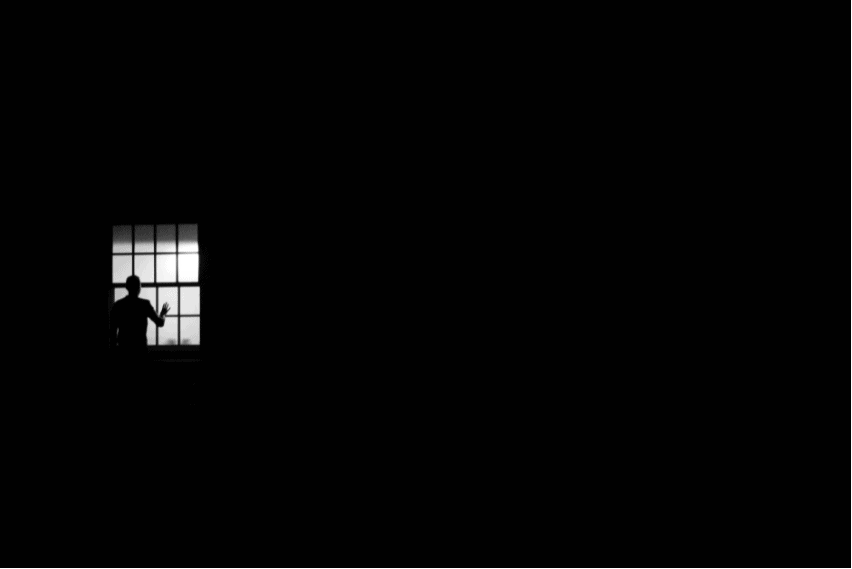What Does It Mean To Quarantine Malware?
In computers, viruses are malicious computer programs that tend to replicate themselves, inserting their codes to corrupt the system or destroy certain files. The effect of malware on a computer system can be severe or minor, depending entirely on the features of the computer virus. Some viruses tend to slow down the speed of operation while others can go as far as causing various issues on programs and files, an example is “missing files.”
One of the best approaches to prevent computer viruses is by using antivirus software. The program is specifically designed to identify and remove threats. Interestingly, there are also antivirus programs out there that are capable of quarantining malware.
Quarantine is a technique employed by anti-malware software to identify and isolate any files suspected of being infected with a virus. The process is always followed by the removal of the infected file from its original location. The antivirus proceeds to modify the file, making it unable to run as a program.
What does it mean to quarantine malware? What are the benefits of an antivirus quarantine? You’ll find out answers to the questions and many more as you read further.
What Is Antivirus Software and How Does It Work?
For me to better explain what it means to quarantine malware, I’ll start by talking about antivirus software.
As earlier stated, antivirus software is one of the many techniques of preventing malware from affecting computer systems. Furthermore, antivirus software is a program or set of programs designed specifically to prevent, detect, and eliminate software viruses, and other malicious programs.
Benefits of antivirus software
The importance of antivirus software can’t be overstressed. As previously stated, they help to detect, block, and/or eliminate various viruses and ransomware affecting the system. Apart from that, antivirus software is also capable of preventing and blocking identity theft and phishing.
That’s not all; here are some other benefits attached to using antivirus software:
- You can use modern antivirus software to receive a warning regarding any malicious websites and links.
- Modern anti-malware software is also effective for protecting your data.
Here’s how antivirus software works
Antivirus software works by first scanning files, programs, or applications. After that, it proceeds to compare the data acquired (more like a code) with the information stored in its database.
If the software ends up matching the code to any known malware in its database, it means the system is malicious.
When antivirus software finds a file, or application malicious, there are two things involved. First, it will eliminate the affected file or app from the system. However, most times, when that happens, the software will place the suspect file into quarantine. Here’s where the term “malware quarantine” comes into play.
What Is Malware Quarantine?
Quarantine is one of the few techniques employed by modern anti-virus and anti-malware software to isolate infected files or applications from a computer system.
The primary aim of a malware quarantine is to remove any infected spyware or virus-infected file from its source to another folder, where it’s rendered inaccessible to the usual file management utilities. That’s not all; malware quarantine can also be a way to help organizations keep track and identify the infected files as well as their sources.
As earlier mentioned, malware quarantine is one of the few options of antivirus or anti-malware software. Most times, modern software apps resort to this approach only when they are unable to clean the infected files.
What happens after malware quarantine?
Now that you already know what malware quarantine is all about, the next question is; what will happen after the whole process?
As soon as the antivirus software detects and moves the infected files or applications into quarantine, you’ll no longer be able to access them anymore from their original location.
That’s not all; the antivirus software will also modify the infected files, making them entirely useless (you won’t be able to run them as a program). The software will move the infected files to new folders, where they’ll remain until you’re chanced to thoroughly address the virus.
It’s worth knowing that quarantined files will not get deleted from your computer systems. All they do is remain hidden in the folder so as not to harm your system. Furthermore, in the case where you have your most important files infected by a virus, you can always quarantine and clean them up immediately.
Quarantine vs. Clean vs Delete: What’s the Difference?
I earlier mentioned that quarantine is one of the few techniques that modern antivirus or anti-malware software employs. Other techniques are cleaning and deleting. That said, here’s a quick question; what is the difference between the three methods, and which one is the best to use?
As you now know, quarantine is the process of isolating infected files from the rest of the files to a new folder, where you can attend to them. The purpose of that is to prevent the virus from spreading across to the rest of the files, a situation that can corrupt the whole system or slow down operating speed – if care isn’t taken.
On the other hand, delete is a technique of completely removing the infected files from the system. This might be a better option if the so-called files aren’t in use anymore and will have zero impact if removed from the system.
Cleaning is sometimes used interchangeably with deleting. However, both of them are slightly different. If a user needs the infected files later, cleaning them up will be a better option. This method will eliminate the infection from the files but it won’t delete them.
Which of them should you go for?
To answer this question, I’ll say it depends on what you need. But generally speaking, I wouldn’t advise you to go for deletion. I’m saying this because instructing your antivirus software to delete all infected files can cause you some important files.
Furthermore, you need to understand that not all files that the antivirus software considers malicious are harmful. To be on the safe side, I’ll advise that you opt for quarantine. Let all the infected files go to a new folder. From there, you can address the virus, keep the important files and discard the irrelevant ones – if possible.