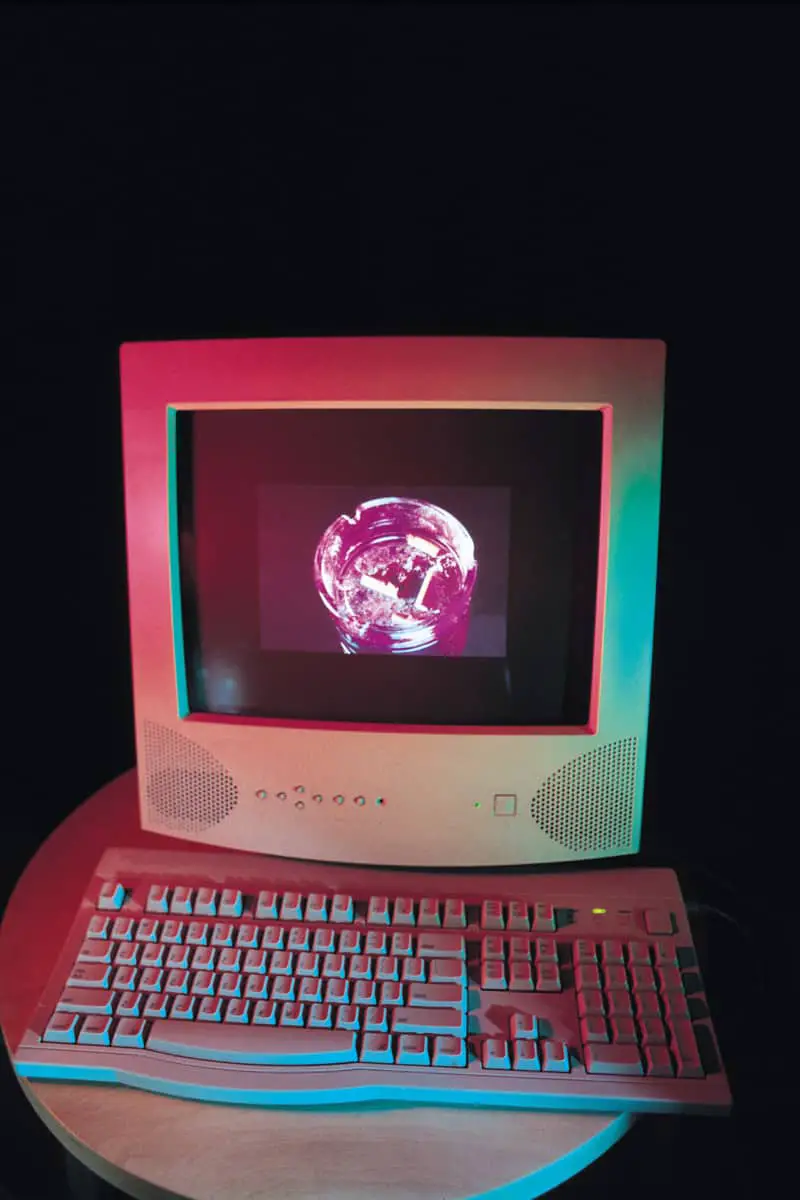If you’re in Information Technology or are a system or network technologist for any amount of time, you’ll learn right away that DHCP is something you’ll be spending time using and understanding. It’s an essential tool for how computers talk to each other. What is does DHCP stand for exactly?
DHCP is an acronym that stands for Dynamic Host Configuration Protocol. It is a protocol that allows end devices like computers to automatically populate with network information. This includes the IP address of the host, the IP address of the default gateway, and the like.
Once a device populates with this information, it can start talking to the rest of the network. Since now, it knows how to reach the default gateway and know which devices are in the same network.
Basics of DHCP
There are many ways DHCP can be implemented.
At home DHCP starts at the router level. Once you hook up a computer or mobile device to your home connection, your router will recognize something wants to connect. During this recognition process, the router provides an network information to the connected device to tell it how it can recognize what path to take to other devices or websites.
Think of the postal system. You need a home address and a to address. The home address is how the receiving address knows to contact you, and the receiver’s address is how you know where to send your message. All the addresses in between is taken care of by the the postal system.
DHCP is a lot like the postal system. The addresses it gives out are not physical locations, but rather IP Addresses. It’s a set of numbers that can uniquely identify things like where it’s going and where’ it’s coming from.
Now, I’ve mentioned how DHCP can work at the home level. It can also work like this at the enterprise level. But more often than not, there will be a DHCP server dedicated to this process.
At the enterprise level, servers dedicated to the DHCP role are more commonplace. This DHCP server can provide more manageability and visibility to various enterprise devices.
Some devices are setup in DHCP to have categories of IP Addresses that are designed to only to talk within this IP range. These are commonly known as VLANs. It provides for security in some cases.
Other IP addresses are designed to only be assigned to specific devices. This allows for easier management. For instance printers might be in a different address range than computers or VOIP phones.
Even though DHCP servers are more for the enterprise than for the home network, the common ground is that it is an automatic configuration protocol so devices can get IP addresses, whereas the alternate would be manually providing IP addresses to each device.
DORA: Advanced DHCP
To trill it down a bit further, DHCP works through a process called DORA.
Remember when I mentioned the part where your device connects to the router and the router will recognize the device; and in between there’s a process that goes on? Yeah, that process is called DORA. It happens at all levels where DHCP happens. So this will happen at the enterprise, home, router and server level.
DORA is an acronym that stands for Discover, Offer, Request and Acknowledge. It’s an easy way to remember how devices automatically get their IP addresses so they know where to send their traffic to.
Discover is the first step in this process. It’s the part when a device like a phone or computer, which I’ll call endpoints, first connects to a network device. One of the first messages these endpoints will broadcast is this DHCP Discover message. It tells the network device that it needs IP Address information so it can talk to the rest of the world.
Offer is the next step. Here the network device interacts with the DHCP Discover message to send an offer message back. The offer message includes the IP addresses. This is where the endpoint can finally have a point of origin and know how to reach destination points.
Request is this next request. It’s a request of acceptance to keep the IP Addresses that it was provided by the DHCP Server. It let’s the DHCP Server know, that it’s going to be a part of the network.
Acknowledge is the final DHCP message. Here the DHCP Server sends information back to the endpoint saying that it’s good to go and finally has a way to talk to the rest of the network.
Related Questions
Should DHCP be on or off?
For most computers, DHCP is on by default. It is on for a reason, because it allows the automatic assignment of IP address for endpoints to talk to the rest of the network. There are unique cases were DHCP can be turned off though. For instance in lab or server environments, DHCP being turned can be common. Usually these cases are more reserved to those with greater technical expertise.
What are the 4 steps of DHCP?
DHCP is a 4 word acronym but it does not usually refer to the 4 steps of DHCP. DHCP stands for Dynamic Host Configuration Protocol, but it’s the other 4 word acronym that usually refers to the 4 steps of DHCP. This is DORA. It stands for Discovery, Offer, Request, and Acknowledge. It is the way endpoints can automatically ask for network information from the DHCP server so it can talk to the rest of the network.
Does DHCP use IPv4 or IPv6?
DHCP can use both IPv4 or IPv6. IPv6 is mostly used for areas where plenty of IP addresses are required. So this would normally not be seen implemented in home environments, but more of the enterprise world. But even in the enterprise world, it’s usually less common. IPv4 is the usual implementation of DHCP. An easy way to say you DHCP implementation is by going to your command prompt and typing in IPCONFIG. You will be able to see IP Addresses with 3 decimal places.