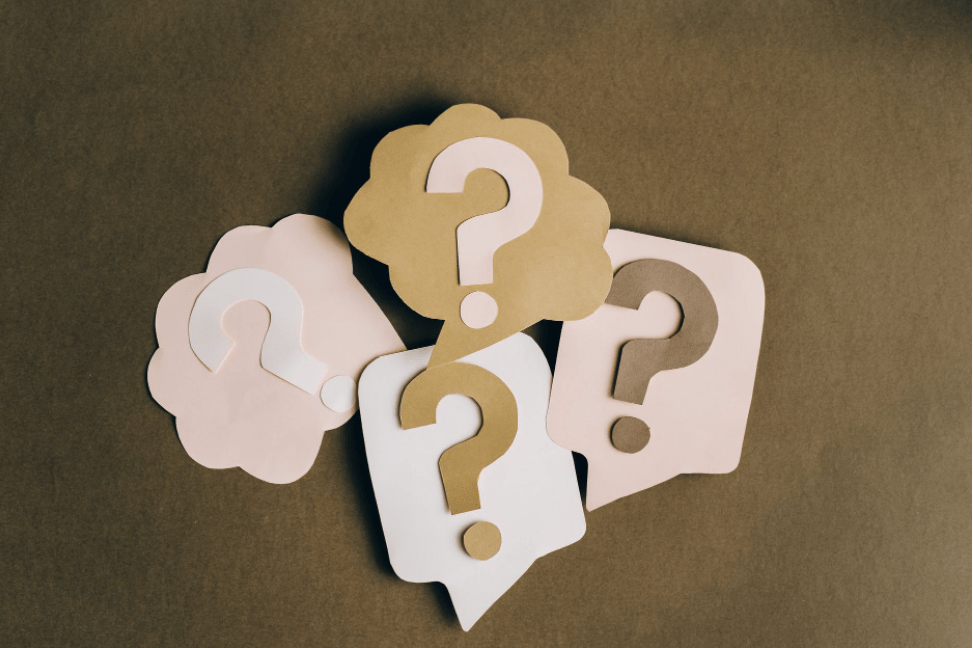How To Block HTTPS Sites In pfSense?
Many people have tried to block HTTPS sites in pfSense, but few have been successful. This is because the majority of people don’t understand how HTTPS works and what it can offer. To block an HTTPS site, follow the following steps,
1. Once you open up your web browser and type in the URL to your pfSense configuration page, you will need to log in using your credentials. When you are on the homepage of your pfSense, click on “Firewall” located on the side menu bar.
2. Then click on the “Rules” tab located on the top menu bar.
3. Select a rule you want to configure and then click on the “Advanced” button located at the bottom of this window.
4. Scroll down until you see options for “Inbound Services”. Click here and scroll down until you find TCP Port 443 In/Out. Then select “Pass” or “Block (A specified default)”.
If you choose to pass the HTTPS sites, then you will see that all traffic through TCP port 443 is allowed on your network. If you decide to block these types of connections, then you can enter a specific address for this rule to apply so it will only block the websites you specify.
5. Once you decide on which type of filtering for HTTPS sites, select “Apply Changes”.
This will apply the changes to your pfSense firewall and any administrators that go into this website will then be restricted from viewing HTTPS content.
If you want to remove the rule completely, just click on “Reset” and this will remove any custom changes.
6. To verify that the rule is working properly, go ahead and attempt to visit the website while you are logged in as an administrator. You will see that the HTTPS sites are now blocked.
Now if one of your employees attempts to access these types of websites on their computer, they will get a message saying “connection is denied”. This shows that all encrypted traffic on your network is now blocked, and websites using HTTPS protocol are restricted from being visited on your network.
What are HTTPS Sites?
HTTPS is an internet security protocol, which provides encrypted connections. The SSL or TLS encryption is used by the server. This encrypts the data that is received and sent to the client browser. This data can include passwords, credit card numbers, emails, etc.
For websites to be considered HTTPS, they must have an SSL certificate installed. This encrypts the connection between your browser and the web host. When you visit a website that has HTTPS:// in front of it, the data is encrypted before it’s sent over the network.
Why Should You Block HTTPS Sites?
There are many reasons that you may want to block HTTPS websites from being viewed on your network. If you have a large environment, this is a great way to reduce the wear and tear on bandwidth. This reduction of data through a channel can improve the performance of your network.
There are also security reasons that you may want to block sites that use HTTPS. These encrypted connections are harder to steal information from. This is because the data being sent is encrypted before it’s sent over the network.
If you are concerned about your company’s sensitive data, this can be a great way to prevent it from being stolen or intercepted on its way over the internet.
What Are The Benefits Of Blocking HTTPS Sites With pfSense?
Free The Network Bandwidth
Blocking sites that use HTTPS will free up bandwidth on your network. Since the SSL encryption is very resource-intensive you can see a significant reduction in bandwidth when the protocol is blocked. This helps improve the performance of your network and reduce lag time or latency times associated with other protocols.
Network Security Will Improve
The firewall rule blocking HTTPS sites will also improve the security of your network. The encryption process will not only slow down data to be sent but it can also provide an extra layer of protection for information being passed back and forth between users and the web host.
Prevent Hacking
This is a great way to prevent snooping or eavesdropping on your company’s sensitive data since this information is encrypted while it’s being sent and received.
Users Will Not Be Able To Visit Restricted Sites
This will also keep your employees from visiting sites that may be blocked by the company or other proxy servers. If you have a list of websites that are not allowed, this will prevent users from bypassing the other restrictions in place to view these sites.
Conclusion
Blocking HTTPS sites with pfSense is a great way to increase your productivity by blocking distracting websites.
As you learned in this blog post, there are many reasons why an individual might want to block these types of domains. You can choose which ones are most relevant for your business or work life and disable the others if necessary.
pfSense has built-in features that allow you to create firewall rules based on domain name extensions so it’s easy enough for anyone who wants to do so.