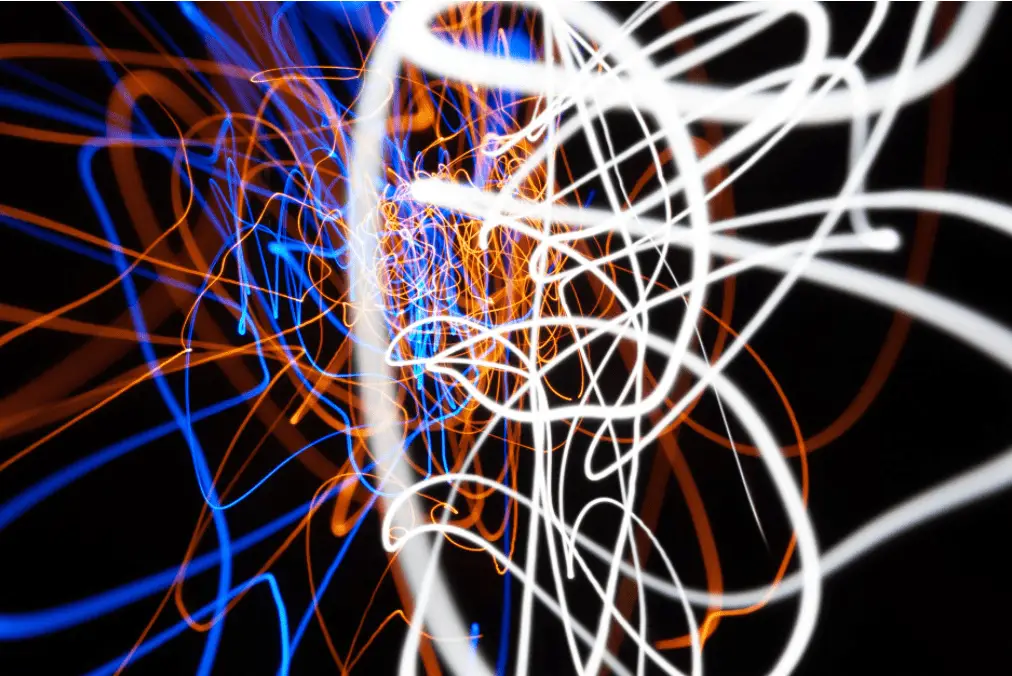How To Backup pfSense
pfSense is an open-source firewall and routing software based on FreeBSD. It is a free alternative to other expensive commercial firewalls such as Cisco PIX. The developers of pfSense have made it easy to install and configure with a user-friendly graphical interface. pfSense can be installed either in a virtual machine or in your computer’s hardware.
In order to back up your pfSense configuration,
- Log in to the console.
- Go to Diagnostics > Command Prompt.
- At this prompt, enter “tar -cvzpf pfSense-backup.tar.gz, etc”
- Wait a few minutes for that to complete then type “quit”.
- You will have a backup of all your configuration files in the pfSense-backup.tar.gz file which you can store on a USB drive or any other location offsite from your firewall so that you have a backup in case something catastrophic happens.
A neat thing to do is to get an email sent when the backup completes, so you know if the process worked or not.
- To do this, go to Services > Email and click on the “custom” radio button under “destination”.
- Finally, click Save at the bottom of this screen.
- You can test the “test” email or any other email you set up by going to Diagnostics > Command Prompt and typing “mail [email protected]”.
If it works, you should get a new message in your inbox. Your pfSense configuration is now backed up.
Why Is It Important To Backup Firewall Configuration?
Backup of the firewall configuration is an important component of any IT environment. It can be difficult to recover from problems with the firewall configuration if you are faced with an incident where your current system is compromised or lost. The most common reasons for needing a backup are either because of hardware failure, malware infection, accidental deletion, or human error.
It can be important to backup your firewall configuration because it is a time-consuming process to set up a new firewall. This will be a lot easier if you have a backup of your previous configuration. You can save the configuration to a file, back up the text files, or do both.
You may feel that it doesn’t matter if you have a backup of your firewall configuration, but it will be a huge inconvenience to reset your firewall configuration if something happens. In the event that your hardware fails, or there is a software corruption, or file permissions issue with your home directory, you’ll have the opportunity to restore from a backup.
When you don’t have a backup of your firewall configuration and something goes wrong with it, restoring from a backup means having to reconfigure all of the settings for many different features and other network devices. This process can take up to several hours, depending on the number of changes that need to be made. I would recommend making one incremental backup every week.
When Should You Back Up The Configuration And
You should backup your firewall configuration when you perform a firewall upgrade or change. You should also backup the configuration if you are faced with an incident, such as malware infection.
Why Do You Need To Restore It If Something Goes Wrong With Your System?
If something goes wrong with your system, you need to restore it if the backups are corrupted or missing. If the backups are intact but the current system’s configuration has been compromised or lost, then you need to restore it by importing the old backup.
How To Maintain Backup Of The Configuration File For Future Use In Case Anything Happens?
You can maintain a backup of the configuration file for future use in case anything happens again, by making copies on a regular basis. You can store a copy in a number of ways including USB sticks, CD-ROMs, DVDs, and external hard drives.
The best way to backup and restore a firewall’s configuration file is as follows:
- Make sure you have identified which system on your network is acting as the pfSense “core” or gateway.
- Verify the firewall configuration file name and path to backup or restore from.
- Back up or restore the config.xml file using pfSense commands, using the appropriate mode (i.e., if it’s an upgrade, you need to use ‘setup’ mode).
- Delete the old non-working config file.
- Reload the pfSense configuration from the new working config.xml file you have just created or restored.
Conclusion
pfSense is a free open-source firewall distribution made by Netgate. It’s the most popular router operating system in use today for small office and home networks. pfSense is easy to set up, but its configuration options are more extensive than other firewalls because of all the features that have been included over time.
This makes it necessary to backup your firewall configuration before any changes are made so you don’t lose anything if something goes wrong while setting things up again. We hope this blog has given you some ideas about how best to protect yourself from malware infections, hardware failures, and other potentially damaging events.