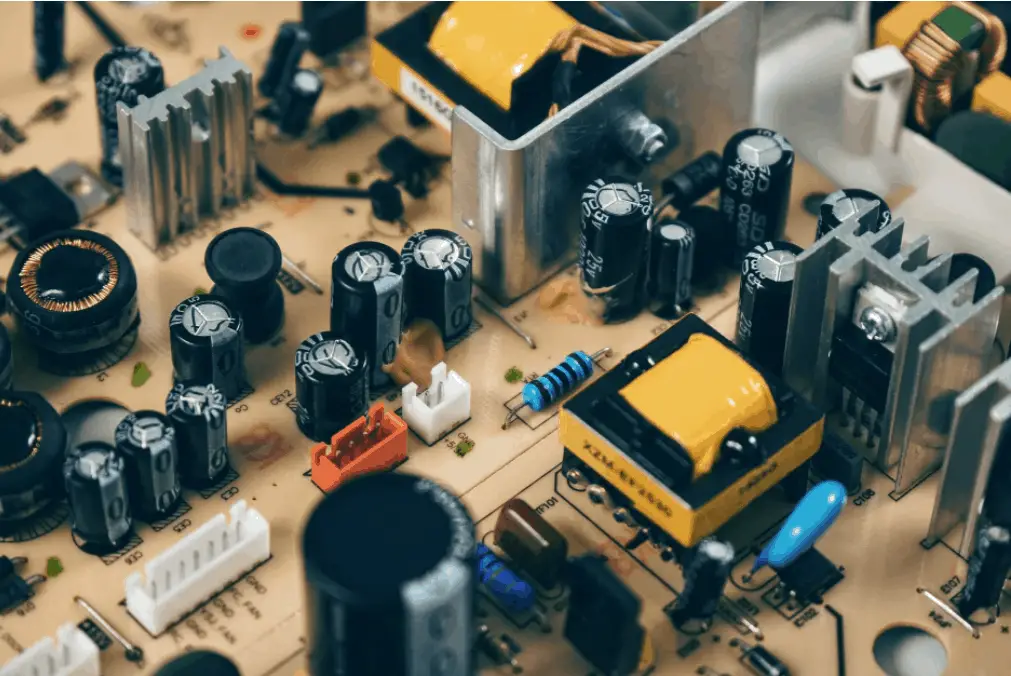How long is the life of a Wireless Router Device?
You are suspicious about an old router in the corner of the dining hall or living room and would be thinking if it’s reached the last stage of its useful life. You have faced on-again, off-again issues with the internet connection.
You may be thinking about how much longer that equipment can work. You may be curious about a new wireless router that you have just purchased that has dual frequencies and are doubting the performance and lifespan of the device.
The main question arising in your mind would be: how long does a wireless router’s lifespan last? The answer to this question would be several years. “Several years” in most of the cases means four years and which is no more than ten years.
In theory’s point of view, a wireless router could work for decades (bolded highlight), keeping in mind that there’s zero moving part in the router device. But practically it’s almost impossible because factors like maintenance, quality, and the development of technology play their parts in deciding the lifespan of a router device.
Let’s have a look at the life of a wireless router device, and what factors affect its longevity.
Do Wireless Routers have a Life?
Due to the next-to-zero amount of moving parts, it could work for a longer period. It is generally believed that the lifespan of a router is five years. It can be changed depending on a different scenario.
Several factors determine the life duration of a router’s device. These are how the device is maintained, how much time it has been used, and whether it’s technology compatible. The last point is most important, and we will have further discussion over it.
You could have noticed someone who has a properly working router device of the early ’90s and that device isn’t compatible with the latest Wi-Fi standards.
Most of the internet users use 2009’s Wi-Fi 802.11n, which came out in 2004. The latest standard of Wi-Fi 6 (802.11ax) will be launched soon (Bullet Highlight). It will bring an updated version for those who want to use higher internet data transfer. Wi-Fi 6 is meant to be fast up to 9.6Gbps.
What Affects the Life of a Wireless Router?
Let’s have a look at those factors that bring changes in the lifespan of a wireless router in a deeper way.
1. Evolving Technology
Over the past years, there have been significant changes occurred in internet data transfer speed and wireless standards. Improvement has been observed in the Wi-Fi’s frequencies standards and adapted to user modification.
Routers like 802.11n wireless standards that came before 2009 don’t have the same internet’s quality speed. 802.11n and 802.11ac are the most common standards used today. Both 5GHz and 2.4GHz frequencies are used in 802.11n standards. MU-MIMO (multiple-input and multiple-output) is also supported by 802.11ac.
802.11ac has some advantages over 802.11n that prompt internet users to modify wireless routers to 802.11ac wireless standards.
Those offices or household users that are completely dependent on efficient and speedy internet data transfer prefer to have dual-band or tri-band routers. Keeping in mind consideration of a Wi-Fi router device for small businesses (bullet highlight), you may need a system that supports multiple network connections for everyone.
2. Maintenance
You have observed so many times that an ell-maintained router performed for a longer time but eventually became outdated with the latest technology.
A router’s device must have a maximum lifespan. For that, you must keep it in an outer environment in direct sunlight (Bullet Highlight). One more important thing is avoiding frequently moving cable in and out of the router device. It can lead to premature wear and tear.
3. Usage
The overused router is dangerous in the case that it can start heating up and break sooner, even if there are no moving parts present.
In case of multiple users connected to the router, or you may use the hard-wired connection for data transfer, you must give a break to your device. This will cause your router to cool down.
How do I know If I need a new Wireless Router?
In most cases, new technology outdated router devices. Any damage to the hardware also causes the router to work properly.
If you wish to upgrade to the latest Wi-Fi standard or want to have a new internet plan, it’s the exact time for you to get a new router. Different areas are covered by different routers. It’s possible that your old router’s device may not reach your room in a larger area.
A need for speed
A good router is one that fully utilizes what available internet speed is existing. If it seems that your internet speed is slow and not up to your expectation, then you should take some action.
The good idea to do so is bypassing the router, which can be carried out by connecting the computer to the modem through an Ethernet cable. Do you think it will improve performance more than your imagination and what you are getting when it is connected wirelessly at a short distance?
Upgrading to the next generation
Router security and technology are improving with every passing day, and we’ve seen a marked improvement in the past few years with the arrival of WPA3 and Wi-Fi (Bullet highlight), which are the latest advancement in Wi-Fi security.
People are spending so much time at home which compels them to upgrade their router in a better way.
Wi-Fi 6 is a new generation of Wi-Fi that’s mostly suited for a crowded environment where a lot of devices exist and use the same bandwidth. There are a lot of Wi-Fi 6 routers and client’s devices available right now which will give a boost to your network.
You may feel that your internet connection is strong in some places of your home but weak in some other areas of your home. If you are encountering such a problem, then upgrade it to the mesh router. Mesh router uses multiple devices that extend your network’s range and improve signals throughout the home.