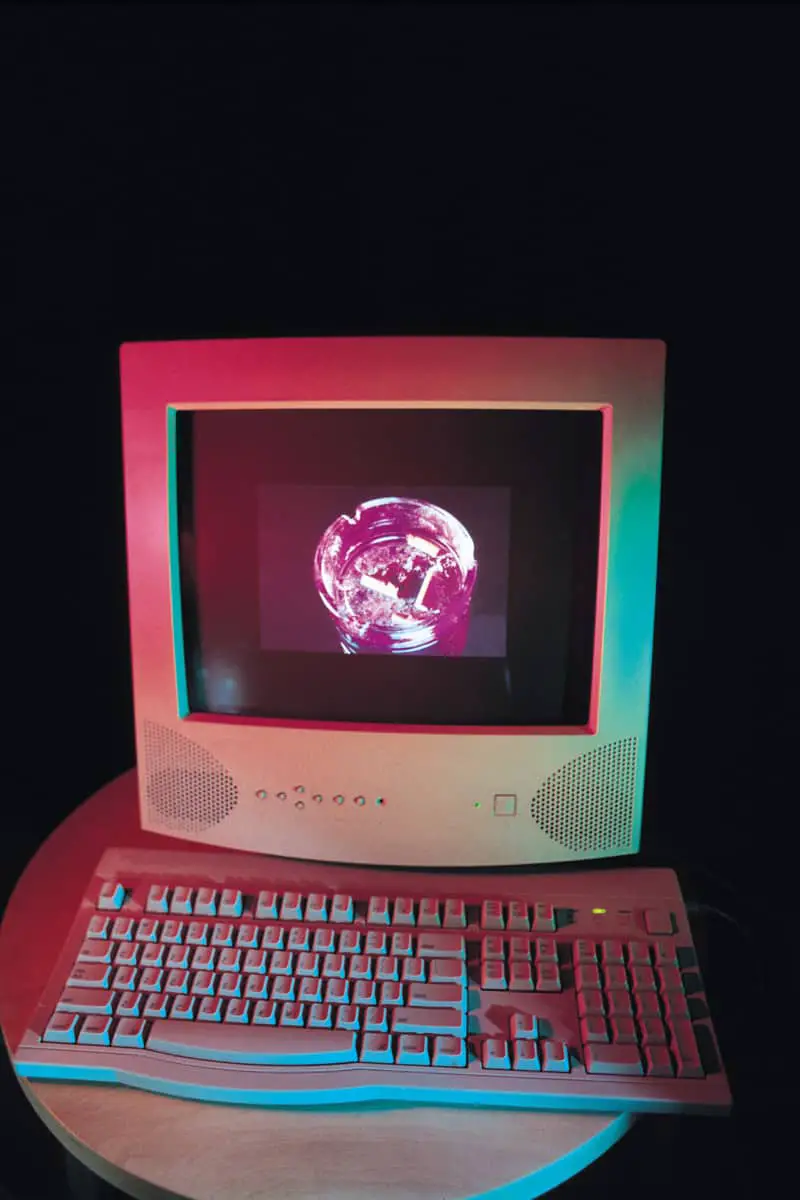Can a Virtual Machines Infect its Host?
Whether you’re trying to test-run a new software or getting to run an incompatible software on your device, running a virtual machine is sometimes unavoidable in the course of your work. Virtual machines offer you a chance to use one computer system for multiple purposes. However, most users are often not clear on whether running a virtual machine can infect the host with a virus, this article helps with this.
A virtual machine infecting its host depends on the configuration of the system. Although very unlikely, if there is a bug in the emulated hardware, the code might be run in the host system. The right software can, however, offer protection against this.
If you’re the kind of person that runs multiple software on one computer or you’re looking at testing a possibly infected file safely on your computer, using a virtual machine offers a very convenient way to go about it. Although it is important to ensure the security of your host operating software and device, this is what the information in this article offers.
Get tips on how to keep your device safe from viruses, malwares, and bugs that may arise as a result of running a virtual machine.
Do Virtual Machines Really Affect the Host?
Most users of virtual machines would agree that a virtual machine cannot infect the host and indeed, this is very unlikely. However, it all depends on the configuration of your network.
People use Virtual machines for different reasons. From reasons as simple as trying to compartmentalize your work to other reasons like trying to run a software or file you don’t trust in a safe space on your computer. With a virtual machine software, you can conveniently run multiple operating systems on the same device. However, some of these functions of virtual machines can expose your device to the risk of a virus or malware. This is avoidable with the right precautions.
Some virtual machines can be used in a bridged network. In this configuration, all virtual machines act as a computer on the network with individual IP addresses. These shared folders are normally network storages which have been made visible to the guest OS. However, you might want to note that this is not a true serving network, so the risk of the VM infecting the host software with a virus is not as high.
How often do Breakout-viruses from Virtual machines occur?
Breakout-viruses from virtual machines are very rare incidents. Although they are technically possible. A virtual machine can infect the host software if there is a bug in the emulated hardware and the code is run in the host system. The chances of this occurring, however, are very unlikely.
Reports of virus infections from virtual machines to the host computer are also not common among users of virtual machines. This, again, does not mean it is impossible. Therefore, users must carry out all necessary precautions before using virtual machines.
How can a Virtual machine infect its host?
Although a virtual machine simulates a different computer, the machine still resides within your host Operating system. Interaction of the virtual machine and the host operating system are unavoidable in some instances.
Some of the means by which these interactions occur include:
• Moving files between the virtual machine and host operating system
Sharing of files between the virtual machine and the host OS can be a means by which a virtual machine can infect the host OS. Virtual machines often create a separate partition on the hard drive for the storage of files on the virtual machine. In the event that your virtual machine does not run on a shared partition and is created using a shared drive with the OS, the host OS would most likely be infected with any virus or malware that exists in the virtual machine.
Also, you might need to move some files from the virtual machine to the host OS in the course of your work. If such files are infected with a virus or a bug, this virus is transferred to the Host OS.
• Sharing over networks
When sharing over networks, depending on the configuration, sometimes the host and the virtual machine still share the same IP address and is still regarded as one device on the network. However, in other instances, the virtual machine and host OS have different IP addresses and behave like two different computers on the same network. This way, there might be some file sharing over the network. If any of the files shared over the network are infected with a virus or a bug, the chances that this virus would be transferred over the network is also high.
Preventing a virtual Machine from Infecting Host OS
Now that we have explored the possible ways by which a virtual machine can infect its host OS, here are some workable steps to help you prevent your virtual machine from infecting the host OS:
• Use Trusted Software
When creating a virtual machine, it is important to use only trusted and reliable software. Some virtual machine softwares have been shown to be more secure than others. So before choosing a software to run your virtual machine, you might want to check out reviews to knows the pros and cons of the software. A good software should partition your files and totally separate your virtual machine files from the host OS.
Also, it is also important to pay attention to the kind of software run on the virtual machine. Some corrupted software might seek administrator privileges to other files on your hard drive. A good virtual machine software can help avoid this.
In the instance that the virtual machine on your computer is used as a sandbox for high security risk processes like trying out compromised software and opening high-risk files. You might also want also want to get other security software.
• Ensure Your Drive is Well-Partitioned
With the right software, this should not be difficult. By separating the drives of the virtual machine and the host OS, the files on both platforms are separated and cannot corrupt each other.
If the files are not properly partitioned, a virus may spread from the virtual machine to the host OS. In case you’re using multiple virtual machines on a computer, you can have multiple partitions on your drive for the different virtual machines. There are various softwares that can help you effectively manage your drive space. Using a separation kernel can also help with this.
Also, when trying to move files from one partition to another, especially to your host OS, it is important to ensure that the file you’re moving is a trusted file.
• Pay Attention to Your Network Configuration
A popular way by which a virtual machine can infect the host is over a shared network. Since most virtual machines can create a separate IP address, the virtual machine may not infect the OS virus over the network. However, in case the files are shared over the network, the host OS and other computers on the network might be infected with a virus from the virtual machine.
If you use your virtual machine to run high risk software and files, you might want to get the virtual machine off your network to prevent infecting your host OS from any infection.