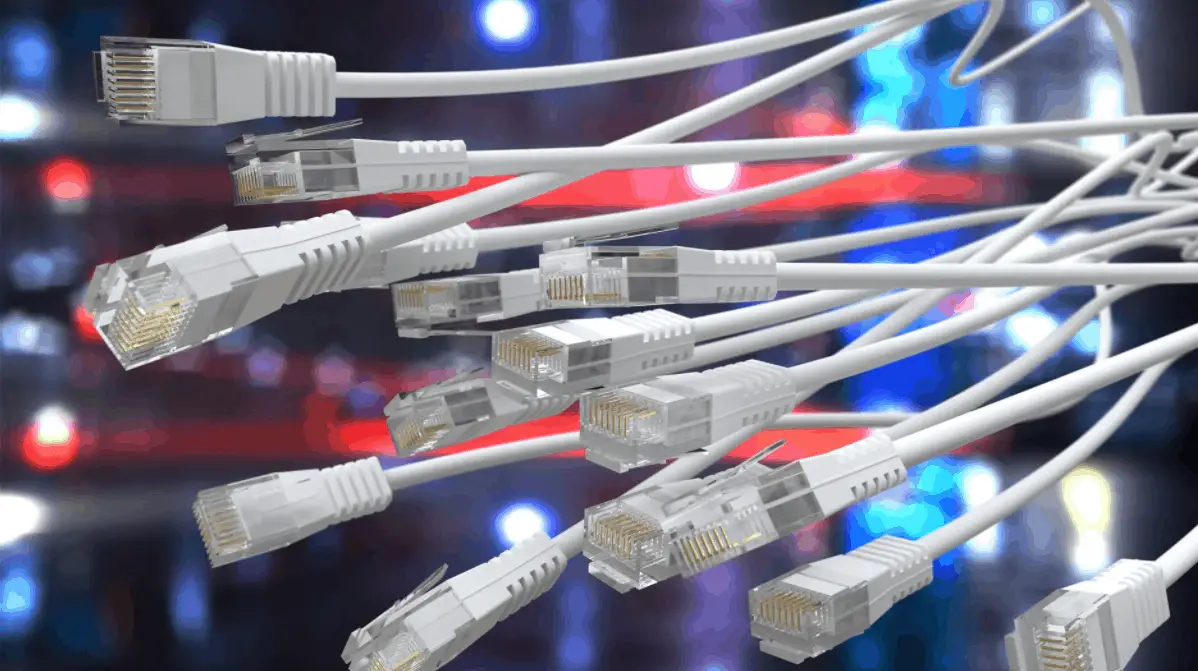5 Differences Between SATA And PATA?
Hard Disks are an essential part of our computers. They are primarily used for storing data. SATA and PATA are two types of ATA connections that are used in a Hard Drive.
SATA and PATA are both ATA connection systems but SATA is more modern, efficient, and faster. This is mainly because of the structural changes and technological upgrades from PATA to SATA.
ATA, short for Advanced Technology Attachment, is an instrument used to connect Hard Disks with computers. Two types of ATA are the most popular in the industry today. These are PATA and SATA respectively.
PATA
PATA stands for Parallel Advanced Technology Attachment. It is just a newer version of ATA. After the invention of SATA, the regular ATA was just renamed PATA. PATA cables are short and are therefore only useful inside computer systems. Again, they also use 16-bit bus systems and a 40 pin connector.
SATA
SATA stands for Serial Advanced Technology Attachment. This is a newer and more improved version of PATA. SATA packs smaller cables that are easier to manufacture and are faster and cheaper in general. They use 7 pin connectors and consume much less power.
PATA and SATA are very similar functionally but there are a few differences. SATA being the newer technology offers much more convenience than its ancestors.
Difference Between PATA And SATA
Here are five differences between SATA and PATA:
Cable Size
One of the main upgrades from PATA to SATA is the cables. The cables in the old PATA system caused many problems. They were short in size. The maximum length a PATA cable could reach was only 18 inches. This means these cables were strictly restricted to be only used inside computers.
Not only that but these cables would also get tangled up very easily and the mess was not very easy to clean. This would often result in a messy and cluttered look inside your computer. This also hindered the repairing and part changing process of the PC.
This is why, when SATA was released, it had a maximum cable length of 1 meter. This would mean that it was now possible to connect your PC to an external hard disk and these cables could be used outside one’s computer.
Again, the new design of this cable will also limit the tangling problem of cables. These new types of cables will tangle up a lot less and are much easier to separate, making cleaning and repair a lot easier.
Data Transfer Speed
The primary reason for upgrading from PATA to SATA is the speed. SATA is much much faster than PATA when it comes to transferring speed. The comparison is not even fair. The capacity to transfer files for PATA is around 33/66/100/133 Mb per second. This is not very fast by modern standards as it can feel excruciatingly annoying while transferring data.
On the other hand, SATA can transfer data at 150/300/600 MB per second. This is leaps ahead of PATA when it comes to speed. Notice that the slowest option from SATA is faster than the fastest model from PATA. This is a testament to the capabilities of SATA in comparison to PATA.
This speed will be very useful in day-to-day operation if your operating system is stored inside the hard disk as well. But you will truly notice the speed difference between SATA and PATA while transferring files. SATA makes this action much faster and a lot less frustrating.
Compatibility
SATA was designed with future-proofing in mind. That is, it is designed in a way that it would not become obsolete in the foreseeable future. One crucial aspect that makes SATA future-proof is the fact that it will be backward compatible with future technologies. Backward compatibility means that future renditions of SATA will still be able to communicate and transfer data with computers running with SATA.
However, SATA is not backward compatible with PATA. The connectors, cables, and the bus infrastructure these both run on are very different from one another and thus backward compatibility becomes very difficult.
Again, SATA is the current industry standard. Therefore, most computers, motherboards, and other products that require SATA connections are usually built with SATA in mind. A lot of them don’t even have a slot to connect PATA cables. Thus SATA is compatible with more devices than PATA in the modern market giving you a lot more options to choose from should you use SATA over PATA.
Hot Plug Feature
SATA has a new kind of feature known as the hotplug feature. This hot sapping feature allows you to connect and disconnect USC external devices without having to reboot your computer. This is a massively helpful feature and is widely used across the world. This feature also allows for the use of an external interface called eSATA.
There are also other new features being added every day with newer versions of SATA. The SMR feature for example can add more storage to your system and increase efficient use of storage. Again, there are also other features like the Power Disable system which enables the data system to require minimum maintenance. All these new features separate the SATA from its predecessor PATA.
Other Conveniences
Now, being the newer model SATA has other convenient features over PATA. For example, it drains a lot less power compared to PATA and as a result, can be used in portable devices more easily. SATA uses around 250 mV of power, which is 25% of a single volt. Meanwhile, PATA demands around 5 volts of power to function which is 20 times higher than SATA.
Again, PATA uses different wires for transferring data and information whereas SATA uses a single bus to carry data. This makes SATA compatible with modern computers as SATA can connect hard discs with motherboards with ease.
SATA cables also take up much less space compared to PATA cables making airflow in the PC easier and keeping the computer internally tidy.
Thus even though SATA and PATA are both just different types of ATA, there are significant differences between them. SATA is better than PATA in almost every possible way and it doesn’t make sense to use PATA under most circumstances.